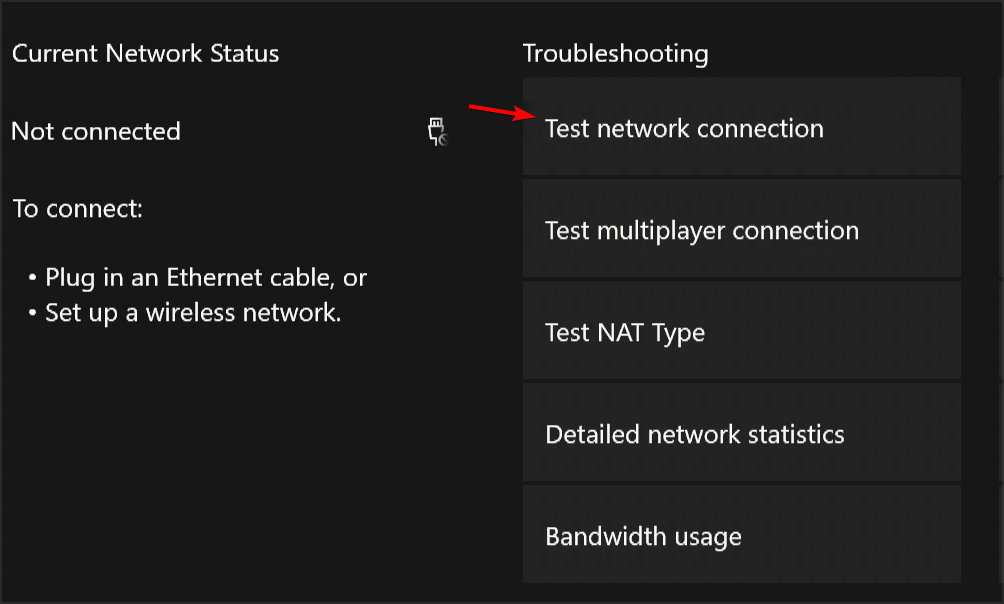
The Xbox Live Dilemma: Your Profile Cannot Play
I recently encountered a frustrating predicament when attempting to access Xbox Live. I was eager to embark on a thrilling multiplayer adventure with my friends, but an inexplicable error message informed me that my profile was not permitted to play Xbox Live. Bewildered and determined, I set out to unravel the mystery behind this cryptic message.
As I delved into countless forums and support pages, I discovered that this issue has plagued many Xbox users. The root cause often lies in account or subscription irregularities, technical glitches, or even parental controls. Undeterred, I resolved to troubleshoot the problem and regain access to the vibrant Xbox Live community.
Account and Subscription Management
The first step in diagnosing the issue is to ensure that your Xbox account is in good standing. Verify that you have an active Xbox Live Gold or Game Pass Ultimate subscription. If your subscription has expired or been canceled, you will not be able to access Xbox Live multiplayer features.
Additionally, check if your account has been suspended or banned due to any violations of the Xbox Live Code of Conduct. If this is the case, you may need to contact Xbox Support to resolve the issue and regain access to your account.
Technical Issues
Occasionally, technical glitches can prevent your profile from connecting to Xbox Live. To address this, try the following troubleshooting steps:
- Restart your Xbox console.
- Check your internet connection and ensure it is stable.
- Verify that your Xbox Live account is signed in correctly on your console.
li>Try connecting your Xbox to a different network, such as a mobile hotspot.
If these steps do not resolve the issue, you may need to contact Xbox Support for further assistance.
Parental Controls
If you are a minor or have parental controls enabled on your Xbox account, certain restrictions may prevent you from playing Xbox Live. Review your parental control settings to ensure that multiplayer gaming is allowed.
Parental controls can be managed through the Xbox Family Settings app or the Xbox website. You will need to sign in with the parent account associated with the child’s profile to make changes.
Latest Trends and Developments
Microsoft has been continuously updating Xbox Live to enhance the user experience. Recent updates have introduced features such as cross-play with other platforms, cloud gaming, and improved social integration.
Stay informed about the latest Xbox Live developments by visiting the official Xbox website or following Xbox on social media platforms. This will ensure that you are always up-to-date with the latest features and troubleshoot any potential issues.
Tips and Expert Advice
Based on my experience and insights from the Xbox community, here are some additional tips to help you troubleshoot the “profile cannot play Xbox Live” issue:
- Try signing out of your Xbox account and signing back in.
- Clear your Xbox console cache by holding down the power button for 10 seconds.
- Contact Xbox Support for personalized assistance and troubleshooting.
li>Perform a factory reset on your Xbox console, but be aware that this will erase all data.
Remember to provide clear and concise details of your issue when reaching out to Xbox Support. This will help them identify the root cause and provide the most effective solution.
FAQ
Why can’t I play Xbox Live even though I have an active subscription?
There may be an issue with your account, such as a suspension or ban. You can check your account status through the Xbox website.
How do I check my parental control settings
You can access parental control settings through the Xbox Family Settings app or the Xbox website.
What should I do if I have tried all the troubleshooting steps and still cannot play Xbox Live?
Contact Xbox Support for personalized assistance and troubleshooting.
Conclusion
The “profile cannot play Xbox Live” issue can be frustrating, but it is usually resolvable by following the troubleshooting steps outlined in this article. Whether the problem lies in account or subscription irregularities, technical glitches, or parental controls, there is a solution that will restore your access to the vibrant Xbox Live community.
If you have any further questions or require additional assistance, do not hesitate to reach out to Xbox Support. They are dedicated to helping you get back in the game and experience the full potential of Xbox Live.
Are you ready to conquer the challenges, connect with friends, and forge lasting memories on Xbox Live? Embrace the tips, expert advice, and troubleshooting strategies provided in this article to ensure a seamless gaming experience.
Image: reddit.com
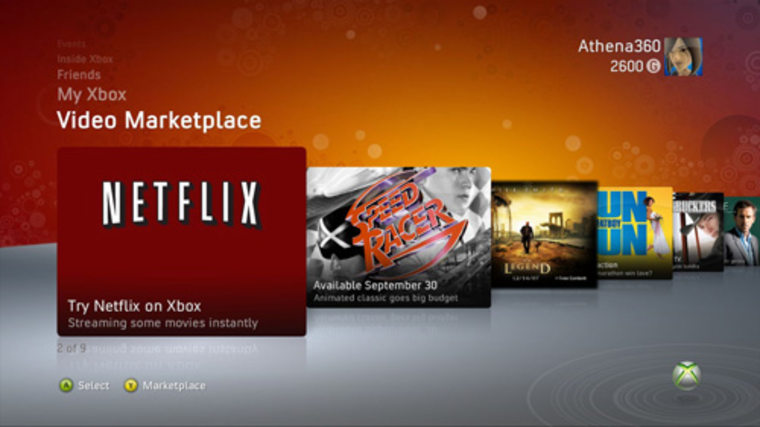
Image: nbcnews.com
Xbox Series X 1TB Console with Additional Controller | Costco First, open the guide menu by tapping on Xbox button on your controller. Now, click on the Profile & system > Settings option. After that, navigate to the System > Console info section. Next